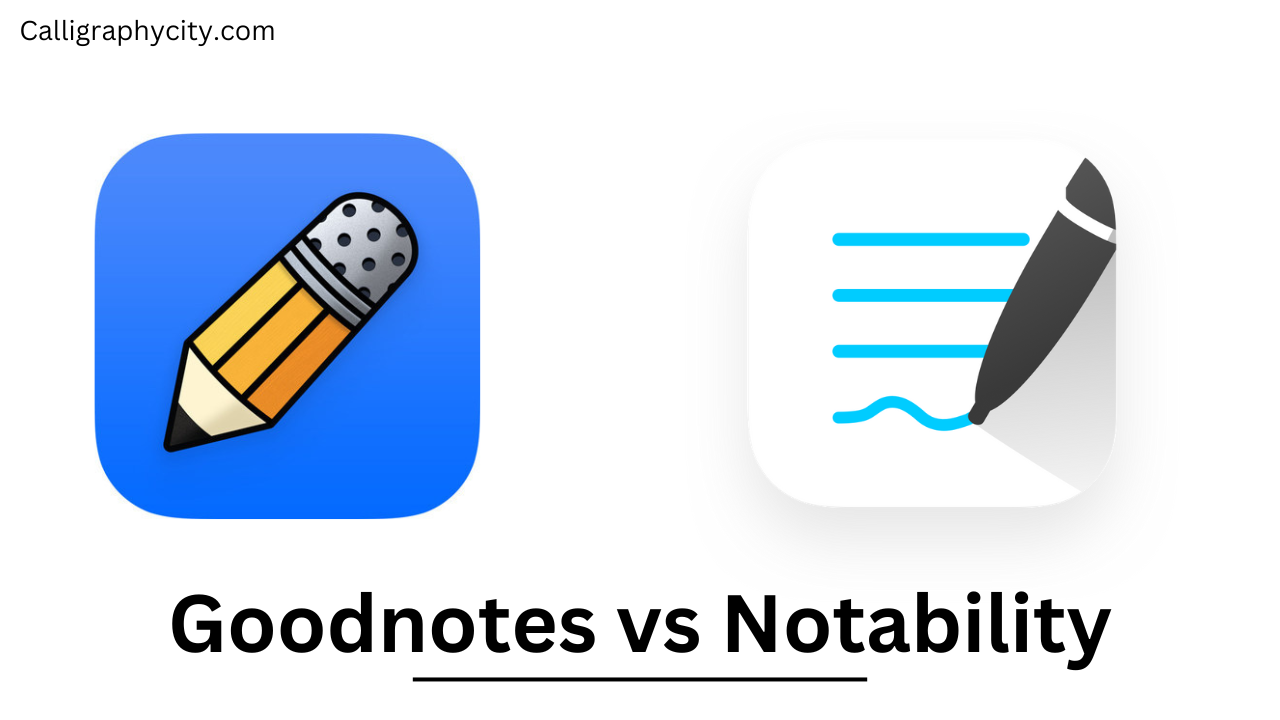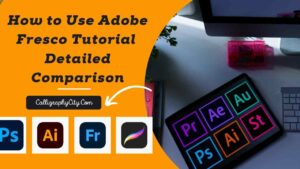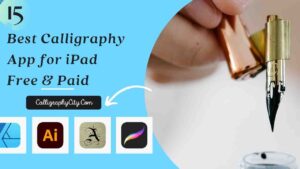Goodnotes vs Notability: App Review (Updated 2023)
Are you looking for the best note-taking app to help you stay organized and productive? If so, Goodnotes Vs Notability is two of the most popular options.
Both offer powerful features that can help bring your notes to life. But with such a wide range of features available, how do you know which one is right for you?
In this article, we’ll take an in-depth look at both apps and compare them side by side.
We’ll cover their key features, pricing plans, pros, and cons so that you can make an informed decision about which one is best suited for your needs.
So let’s dive in!
What Is Notability?

Notability is a note-taking app for ios that is full-featured and helps students to take, review, revisit, revise, and actively use notes whenever they want. Notability is a free application. Subscription is also available to serve students with plus features and unlimited editing options. It is available for iPad, Mac, and iPhone.
What Is Goodnotes?
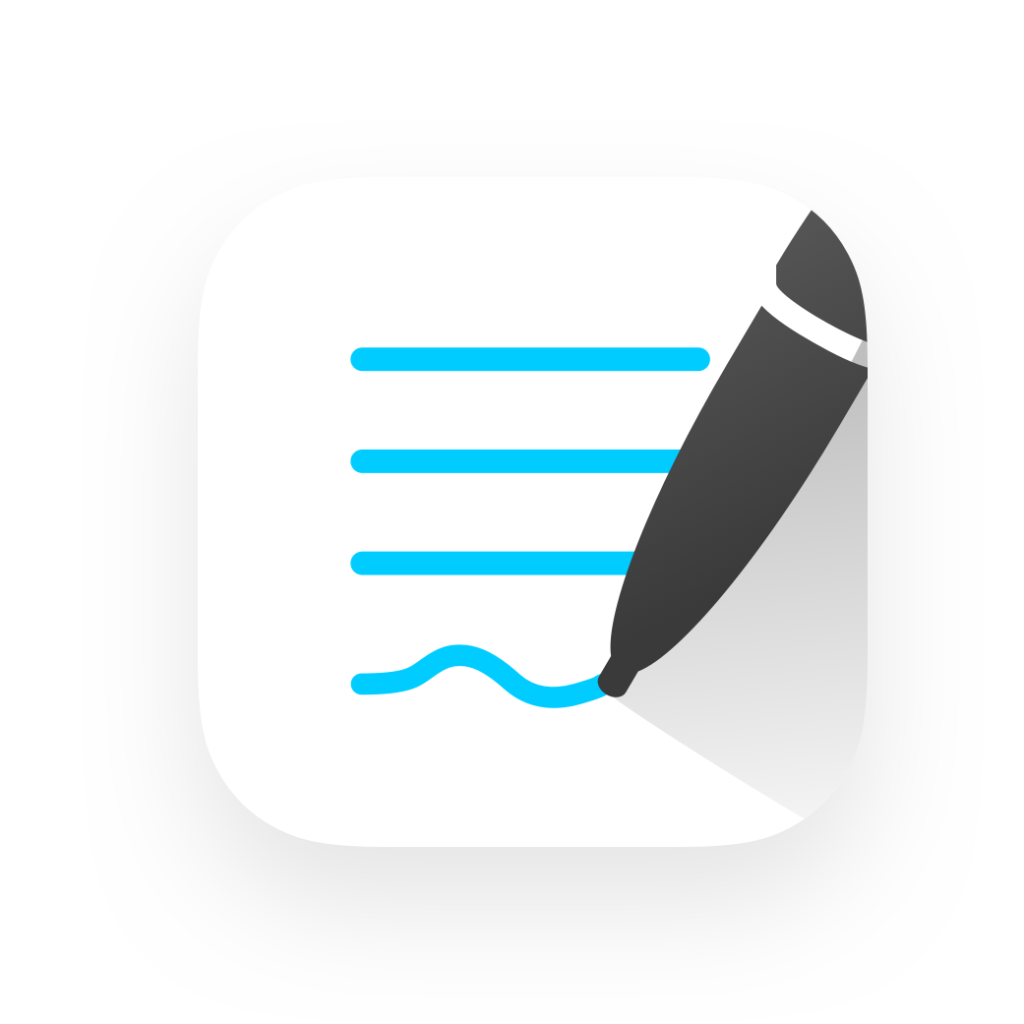
Goodnotes is also a note-making application available for ios and can be used on iPadOS and MacOS.
It gives you lots of options for creating documents of your notes. You can use up to 3 notebooks in Goodnotes without paying any money.
Goodnotes doesn’t offer a subscription instead you have to pay at once and you will get access to the full application.
In other words, it is a one-time fee.
Goodnotes Vs Notability Which One is Best?

We are going to point out some really important topics which will help you decide which of the two apps (Notability/Goodnotes) you should go for as per your choice and comfort.
1. Copy Paste –
Copy-paste means copying from any other source or other file and pasting it on your notes. Copy and paste are easy in both apps. Copying images has the same procedure in both apps and accurate results. The procedure of copying and pasting text is also the same in both apps. Goodnotes is better at copying text because you can paste anywhere on the sheet but notability doesn’t have this feature it will always start from the left/ right margin of the page in notability.
2. Reliability –
When we talk about reliability that which is the best option ( application ) to rely upon, there is no comparison between the two. Both are the same in this matter. You can get back-up on iCloud of your files in both apps. The deleted item is collected in the Trace/ recycle bin and you won’t lose it anyway.
3. Ease –
Note-making is easy in both apps. In good notes adding a page is very easy. It gives you various options in terms of colors and themes. A variety of pens is available like ball/ fountain and brush pens. You can also easily change the thickness of the pen. Notability has comparatively fewer options available for pens. You can observe a little delay in work because working is not as easy as in good notes. Options are easily available in good notes but not in notability that results in delay in work.
4. Book Cover –
Book covers are the front cover of every file you make, the front page you check before opening a file is called the book cover. Goodnotes provides you exact cover like a normal physical book in digital form. The format is very beautiful and easily accessible. Nice and attractive covers are available in the good notes app. This feature is not available in notability. Notes are in normal folder form in notability like any other file on your device.
5. Writing –
There is no lag ever experienced in both apps when we are writing on them. One little difference is that notability gives you a smooth flow while goodnotes give a little rough flow as compared to notability. If you ignore this, there is no other difference.
6. Handwritten to typed notes –
Handwritten notes can be converted into typed notes/text forms. This feature is available in both apps. You will have to pay for premium to access the feature in notability while goodnotes have a one-time payment option and you will be provided with every feature in the app. Goodnotes are better in this case.
7. Multitasking –
Multitasking means doing more than one work on the same app on the same device. you can open the app more than one time and split them into half or whichever ratio on the screen and work on both tabs at the same time. You can do this in both apps with no difference at all.
8. Shape tool –
The tool which includes various shapes which we can use while making notes is called the shape tool. You can change/ reshape/resize the shapes very easily in both apps. If we talk about some extra features then we can say that color filing is easy in the shapes in goodnotes while a little tricky in notability. This is an advantage over the notability of goodnotes.
9. Scanning –
Scanning means capturing images or texts from photographic prints, posters, magazine pages, and similar sources for computer editing and display. Scanning is quite easy and smooth in both apps. No comparison as both have this feature.
10. Recording lectures –
The recording is important if you are teaching. You may need the recording later to review or reference. Notability has this unique feature that you can record lectures as well as write at the same time. This feature can help students in a tremendous way. Goodnotes does not have this recording class feature which is a big benefit towards notability.
11. Highlighter/ Marker –
Highlighting is very important when you are teaching or studying and also when you are making notes in class to highlight important points or formulas. Highlighter is provided in goodnotes but not in notability.
12. Template –
Templates are ready-to-use formats that you can use for work. Goodnotes has a feature that you have different templates available like black & white / ruled paper etc for note making which you can add.
When we come to notability shows you the same template has already been used and no option to choose a different template or change it.
13. Bullet/ Numbering –
Goodnotes do not have bullet options and notability have various options for noting points like bullets, numbering, etc. You can make it by hand while making notes but not already available in the goodnotes app.
As we are heading towards a more digital world, people prefer to use digital forms of notes rather than physical forms due to various reasons.
There are a number of advantages of digital form over physical papers easy to carry/ less space occupation/ durability etc.
If we ignore some of the health hazards which are not much dangerous, there is nothing wrong with using digital notes which also saves limited resources of nature. that’s why we have to do this comparison between Goodnotes vs Notability.
Frequently asked questions about Goodnotes Vs Notability
1. What are the key features of Goodnotes?
Goodnotes offers a range of features, such as an intuitive user interface, powerful search capabilities, and custom templates for creating new notes quickly and easily. It also includes handwriting recognition technology that converts your handwritten notes into text, making them easier to edit and share with others.
2. What are the key features of Notability?
Notability offers a range of features, such as easy-to-use drawing tools, handwriting recognition technology, and searchable notes. It also lets you record audio while taking notes so that you can quickly refer back to your recordings for reference. Plus, Notability allows you to share notes with others and collaborate in real-time.
3. What is the pricing for Goodnotes?
Goodnotes offers a range of pricing plans, including an annual subscription that costs $19.99 per year or a lifetime subscription that costs $59.99. Both plans include access to all features as well as free updates and support.
4. What is the pricing for Notability?
Notability offers a range of pricing plans, including a monthly subscription that costs $3.99 per month or an annual subscription that costs $39.99 per year. Both plans include access to all features and free updates and support.
5. Which app is better suited for my needs?
The best note-taking app for you will depend on your individual needs and preferences. Consider what features are most important to you, such as handwriting recognition, audio recording capabilities, or searchable notes. Once you’ve identified your needs, compare the features of both apps and decide which one is better suited for them.
Related Article
- 50 Easy Things to Draw on Procreate | Procreate Drawing Ideas
- How to Draw Graffiti Letters for Beginners (12 Guide’s in 2023)
Conclusion
Now, one can easily draw a conclusion considering the above base points.
We have tried to provide you with almost all the important points that a rational person will normally consider while choosing an app to use.
If you ask me what is my preference then I must say that all features that notability have is already there in goodnotes.
Some extra features are in notability like bullet options and recording options.
Goodnotes is a one-time payment and in notability, you have to purchase once and pay a premium to unlock different features and use them.
Goodnotes is better in my opinion because it is a one-time payment and they keep on updating with new features from time to time.