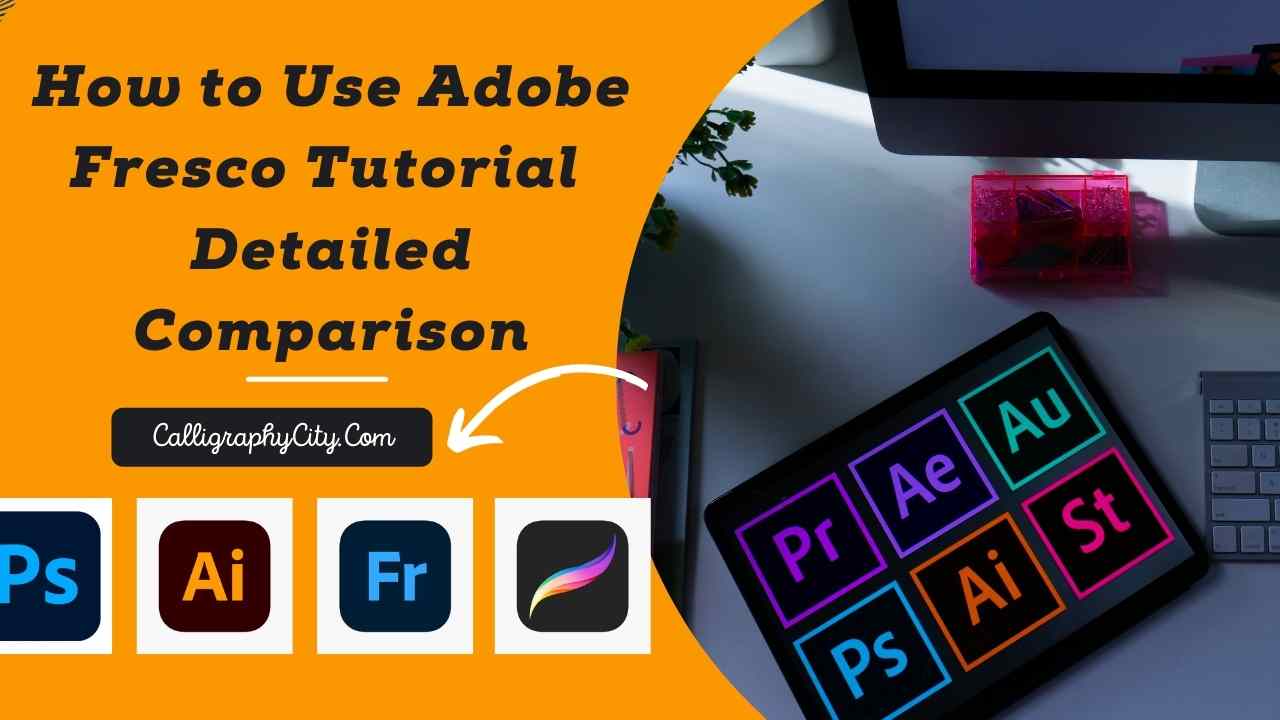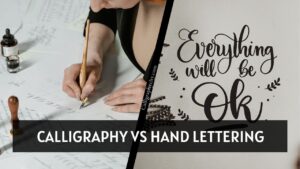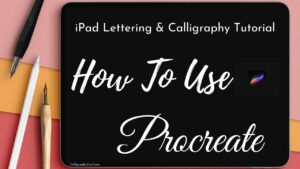Adobe Fresco Tutorial Vs Procreate Detailed Comparison 2023
Adobe Fresco is a brand-new drawing and painting app. You can start with a blank canvas and use powerful pixel, vector, watercolor, and oil live brushes to bring your imagination to life.
It is an app that provides a set of creative tools for artists.
So, if you are looking for something like adobe Fresco then this tutorial is for you.
The interfaces to Adobe apps look quite similar to other adobe apps so now get into it and start the main topic…
Enjoy the Tutorial…..
How to use Adobe Fresco
As you open the adobe fresco app you will be able to see four tabs.
The tabs are namely
- Home
- Your work
- Learn
- Discover.
How to use these Tabs
Step 1:- The very first thing you have to do is set up Canvas.
Step 2:- Choosing the custom size, there are a lot of options available for custom styles. You can also switch for orientation. It is suggested to set your PPI to 300 if you want to print your work.
You can also save your custom design for further use, your design will be saved in the saved section and you can get access whenever you need it.
Step 3:-Now there are a lot of brush options to choose from like thick, thin, sharp brushes, choose as per your requirement from them.
Adobe fresco also allows you to add pictures from your photo library or from your device in real-time.
There are some cool gestures to use in this app that are very interesting for example, two-finger tap to undo, three-finger tap to redo, two-finger pinch to zoom out, two fingers apart to zoom in, quick two-finger pinch to view a full-page, etc.
There is a side layer border with various options in form of icons, the amazing feature here is you can move any icon of the layer wherever you want like changing the order of icons.
Multiple icons can also be selected at the same time. Tap on the layers button on the top right of the taskbar to hide or show the layer.
While using Adobe fresco you will find a lot of amazing features which make this app a super easy and cool tool to use for calligraphy.
How do Adobe Fresco Brushes work?

The brushes in Adobe fresco are live brushes. Here you have a choice between watercolor and oil colors.
It is really hard to replicate the feeling of actual traditional art materials but live brushes give you a very realistic experience like using a real wet pen with real color mixes and effects.
The vector brushes are quite awesome because you can make infinity scalable graphics with the stroke of a brush. Many calligraphy apps don’t have vector brush options which makes Adobe fresco stand out.
There is a brush tool setting option on the taskbar where you can change brush size by sliding up and down to make it thick or thin.
There is also a smoothing option for the best experience for users.
Adobe Fresco for iPad
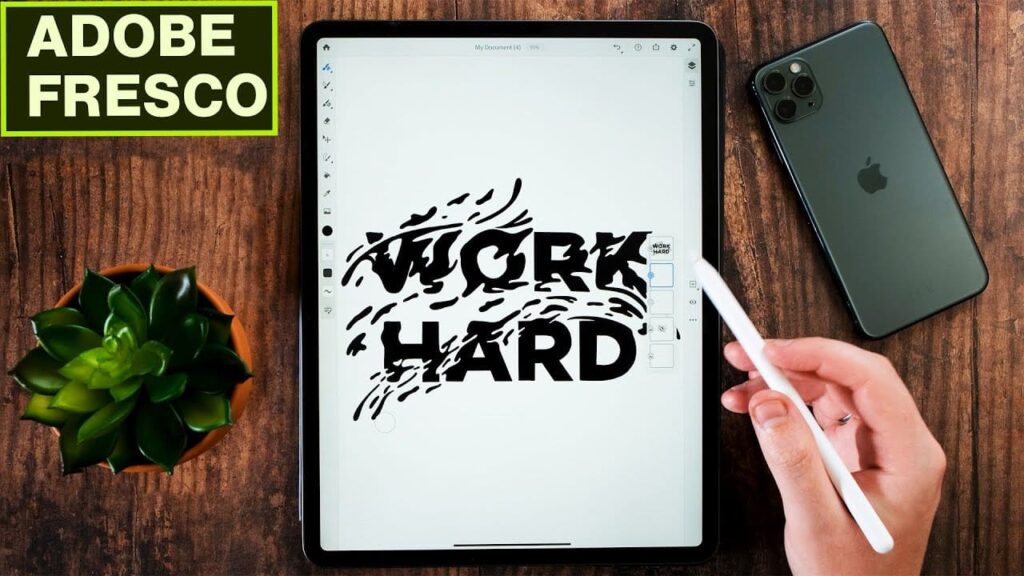
This app is designed to help those who need vector artwork and textures in their work.
So, it allows you to draw freehand using your apple pencil easily on an iPad in one go without using any other kind of app further.
You can choose a blend mode or adjust the opacity of the layer.
The eye icon in the layer visibility button on the top of the screen to hide/show layers and the three dots opens more options menu.
overall review of this app for iPad would be a cool and reliable tool to make your lettering experience better.
Adobe Fresco Vs Procreate

This app was invented lately with some good features which could compete with procreate but can it really overlap the popularity of Procreate?
Let’s have a look at the features of both:
Pricing
This is a free app but there are lots of amazing features that can be accessed only after getting a premium of $9.99 for each month but incase of Procreate you only have to pay a $9.99 one time subscription fee and they include so many updates also
Drawing Features
There are so many extra drawing features in Procreate like symmetry
- Drawing,
- Clipping masks,
- Shapes & lines,
- Color themes
- Palettes,
and being an adobe app all this stuff is not included in fresco.
Here are the dedicated articles we cover on Procreate:
User Interface
The user interface of adobe fresco is quite clean but when you compare it to procreate you may find procreate cleaner.
In fresco, while using canvas there is a toolbar on the corner of the tab with many features and of course, many features which should be there are missing but when you work on Procreate you have only the view of your canvas no extra toolbar, and tapping on side corner you can get access to unlimited features.
Adobe Fresco Vs illustrator

There are many differences between adobe fresco and illustrator but the major difference point between them is that Fresco is a drawing and painting software that allows you to draw with both vectors and pixels.
At the same time, Illustrator gives you a broader 2 space to create logos, graphics, and illustrations.
One feature that Adobe Fresco has is the time-lapse so that you can see your drawing as a video.
Illustrator doesn’t have the time-lapse feature.
Adobe Fresco Vs Photoshop

Adobe Photoshop helps you create Beautiful Images, Graphics, Paintings, And 3D Artwork On Your Desktop And iPad.
Here comes a little introduction to Adobe photoshop now Let’s discuss some of the differences between Adobe Fresco and photoshop:-
- You can’t rotate your canvas on the photoshop app which can be very irritating while working on the iPad.
- Fresco offers a variety of brushes which is missing in the photoshop app.
- Adobe fresco stimulates natural painting and drawing while photoshop doesn’t.
- So, Adobe Fresco is primarily a drawing and painting app built for touch devices.
- Adobe Photoshop, on the other hand, is a robust platform designed for image editing.
Conclusion
This is an amazing app with very cool features which will help you to experience good art.
The two most fabulous features which I found are its brushes and layer options.
Writing with those brushes gives you the experience of real-life drawing because of its live brushes feature.
Changing the opacity of layers, selecting multiple icons at a time, changing the place of icons and various cool gestures make this a cool place to work on.
This is the app that can be your go-to app.