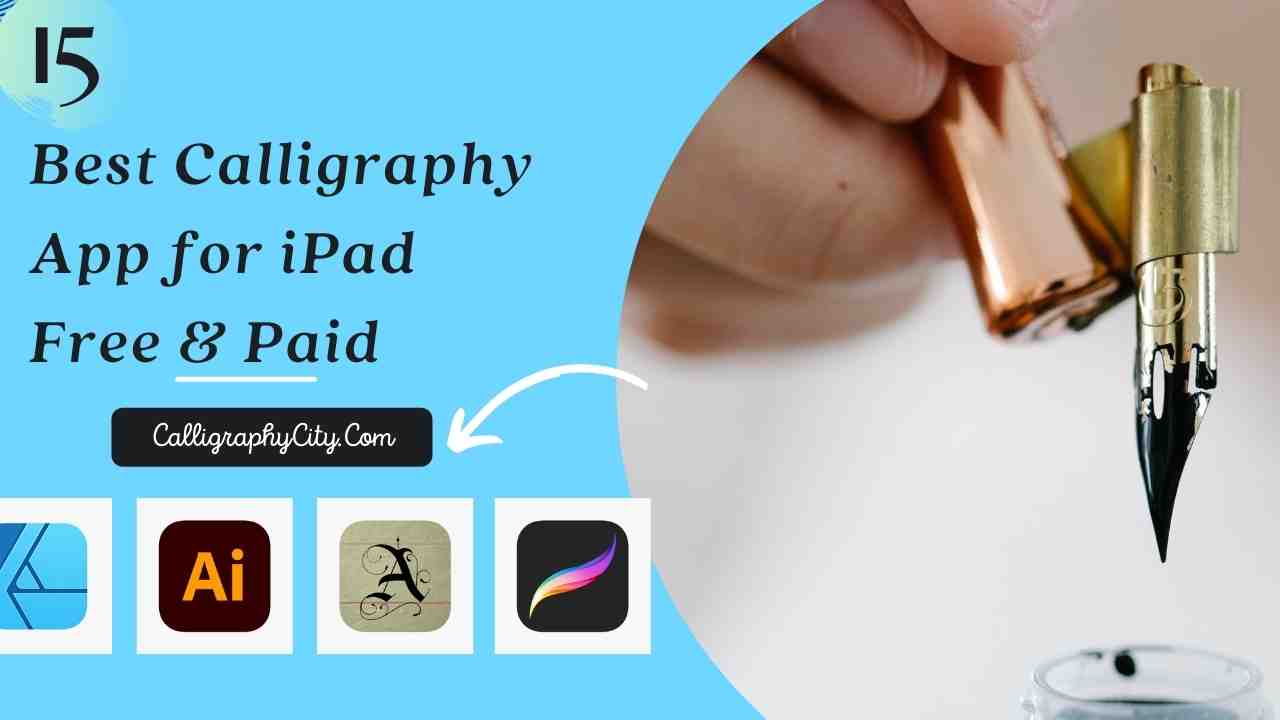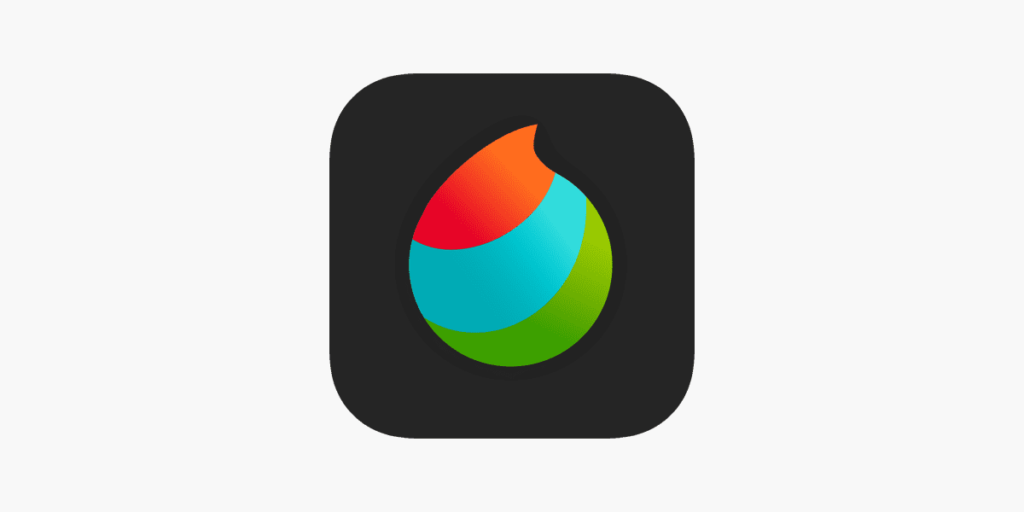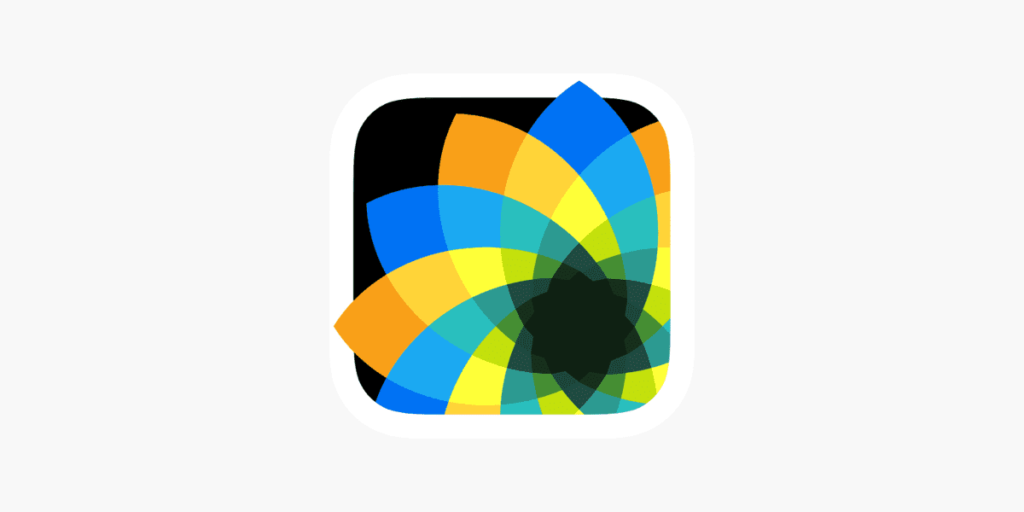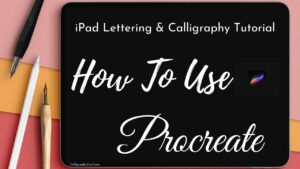15 Best Calligraphy App for iPad Free & Paid 2023
Hello Everybody, I hope you all were doing well in your life well today I’m going to tell you the 15 best calligraphy App for iPad free or paid.
So basically this article is all based on iPad calligraphy or iPad lettering.
So if you are interested in iPad calligraphy and want to start learning then you might be in trouble while deciding the best calligraphy apps for iPad.
But you don’t have to worry about it.
Today I’ll solve your all doubt about calligraphy apps for the iPad.
In this post, I’ll review the 15 best apps side by side and answer some of the commonly asked questing related to iPad calligraphy at the end so stick with us and read this post till the end.
Now without wasting too much time let’s jump into the list.
Calligraphy App for iPad Free & Paid
Now in this section, I’ll give you the list of the best calligraphy apps below.
I’m gonna compare these all apps side by side and also tell you which is the best for you in the end…
let’s began the Count Down.
Best Calligraphy Apps Paid & free
1. Adobe illustrator

So first on the list and also one of the best in this list.
Adobe illustrator is one of the famous apps there everyone knows about adobe for photoshop purposes but this is also famous for other things like making illustrations.
You can use adobe illustrator on your iPad for calligraphy believe me you never regret it.
So Now let’s discuss the Pros and Cons…
Pro’s of Adobe illustrator
- Very intuitive user interface
- Pressure-Sensitive lettering brush
- Smoothing Function
- Free if you already have a creative cloud subscription
Con’s of Adobe illustrator
- Expensive Monthly Subscription if this is the only creative suite app you are using.
- Only a few blow brushes, and you can’t create your own brush.
2. Adobe Fresco

Here is the second one on the list also comes from Adobe called adobe Fresco.
if you have a creative cloud subscription then you can use this. Otherwise, I don’t recommend this over Adobe illustrator. Also, we can’t export it in vector format which kind of defeats the purpose.
Pro’s of Adobe Fresco
- A large number of brush choices
- Pressure-sensitive with a smoothing function
Con’s of Adobe Fresco
- Don’t work as nicely as Adobe illustrator
- Can’t export in vector format
- Defeat the actual purpose a little bit
3. A Paper by WeTrsransfer
Paper by WeTransfer is best to practice lettering before going to some hi-fi application. You can do a lot of practice very easily.
Pro’s of WeTransfer
- It is a free app and it does have an in-built purchase option too.
- Pressure-sensitive brushes
- The simple user interface makes it simple to use and learn.
Con’s of WeTransfer
- A limited type of brushes
- It doesn’t have to streamline
- You can’t change the settings of brushes, not even the size, this can be sometimes frustrating.
4. Affinity Designer
Affinity Designer can be a good option as it is very affordable and have a lot more features than Adobe illustrator but lettering experience on affinity designer can be bad as it’s not very smooth and pressure-sensitive as an illustrator.
Pro’s of Affinity Designer
- It’s a one time purchase with no subscription
- Lot’s of brush options to choose from
Con’s of Affinity Designer
- Less pressure sensitivity
- Have paths and not shapes which is bad for the smoothness of lettering
- Many features are irrelevant and are hard to use.
5. Artstudio Pro
Artstudio is the app that is most comparable to procreate but it’s more expensive. If you are using procreate you can find this app not so good.
Why I am saying this…
let’s see:
Pro’s of Artstudio pro
- Lots of different customized brushes.
- More brush settings than Procreate
Con’s of Artstudio pro
- Many brushes are not nice to use
- The user interface is not very supportive
- Could be more intuitive.
- Lack of smoothing function
6. Medibang Paint
Medibang is a free app but you can see it has lots of ads while using it which is a very bad experience but once you get to know how to use it, this is not actually too bad for a free app.
Pro’s of Medibang Paint
- It has to pressure-sensitive smooth brushes
- Adjustable brush settings
- It’s a free app
- writes nicely
Con’s of Medibang paint
- Fewer brush options
- Not many customization options
7. Procreate
Procreate can be considered as the best app because of its good features and easy-to-use interface.
There is a lot of customization option and purchase option as per your convenience. I will highly recommend you to get this app.
Pro’s of Procreate
- Nicest user interface
- Precise brush strokes
- Can purchase additional brushes
- Ability to create customization
- Best brushes
Con’s of Procreate
- Expensive
You can check the dedicated posts which I already covered on Procreate app.
Related to iPad Lettering
15+ Free Procreate Brushes (ALL FREE & Updated 2022)
How to Use Procreate | Procreate Tutorial 2022
iPad Lettering & Calligraphy Tutorial Pro Tips | How To Use Procreate
8. Tayasui Sketches
Tayasui is a free app and it has an attractive and fairly intuitive design, lots of brushes and tools, quick access to color and options, and some outstanding features like screen recording, folders, and layering, which have tons of value.
Pro’s of Tayasui sketches
- Tayasui sketches include a pro bundle
- Gradients & Patterns helps you easily add texture and depth to your drawings.
- Color Mix. Easily blend between two colors and select the perfect shade.
- It has Color Palettes.
Con’s of Tayasui sketches
- This app always crashes
- Tayasui Sketches Reduce battery consumption
- Tayasui Sketches is caused various errors
9. Calligraphy Penmanship
Calligraphy Penmanship is helped calligraphers and letters lovers to create digital artworks on a famous mobile device. A tiny variation of your hand pressure will create elegant and majestic shades.
Pro’s of calligraphy penmanship
- Nice layout
- The free version is also available
- The paid version is can be the best experience
Con’s of calligraphy penmanship
- Slightly delayed writing
- Fewer styles and brushes
- Not very user friendly
10. Inspire Pro
Inspire Pro is a calligraphy app for iPhone or iPad that delivers a very fast and realistic painting, drawing, and sketching experience that you can take with you wherever you go and use whenever you feel like it.
Pro’s of Inspire pro
- It is a go-to app
- Easy to use
- Incredibly realistic experience
Con’s of Inspire pro
- Lack of layering feature
- Not very good UI
11. Amaziograph
Amaziograph helps you create tessellations and mandalas on your iPad and is also available for Android and Windows 10.
This app is for everyone from children to professional artists because its intuitive user interface makes drawing easy and relaxing.
Pro’s of Amazigoraph
- Easy to use
- Good UI
- Also works on Windows 10
Con’s of Amaziograph
- The images cannot be exported to a file format that isn’t JPG, PNG, or Amaziograph.
- No duplicate layering option
12. Calligraphy HD
Calligraphy HD is a free calligraphy app that comes with a choice of nibs and brushes, simply select your favorite tool and instantly vary nib thickness, stroke texture, and pen angle.
Pro’s of Calligraphy HD
- Excellent for beginners
- Goog brushing
Con’s of Calligraphy HD
- Less color availability
- Not pressure-sensitive
13. Sketch Club

Sketch Club is more than a standard drawing app, as it provides you with unlimited tools and options to create the image and lettering style you want.
This iPad sketching app costs $2.99.
Pro’s of Sketch club
-
Make own brush
-
Share brush you made
-
Transform in more than make smaller or larger
-
Can be exported as a photoshop document
Con’s of Sketch club
- Has lots of options, it can be sometimes irritating
14. iFont Maker
iFontMaker is the world’s first font editor made for iPad.
You can create your handmade typeface in less than 5 minutes just with your hands. From beginners to experts, everyone can enjoy iFontMaker.
Create your one and only fonts in the world on your iPad! version 3.0 released in 2020 as a free update for all users.
Pro’s of iFont Maker
- Good for a quick handwriting font
- Make your own font
- Clean, simple, and great to use
Con’s of iFont Maker
- Some features are irrelevant
- Less language available
15. Calligraphy Handbook
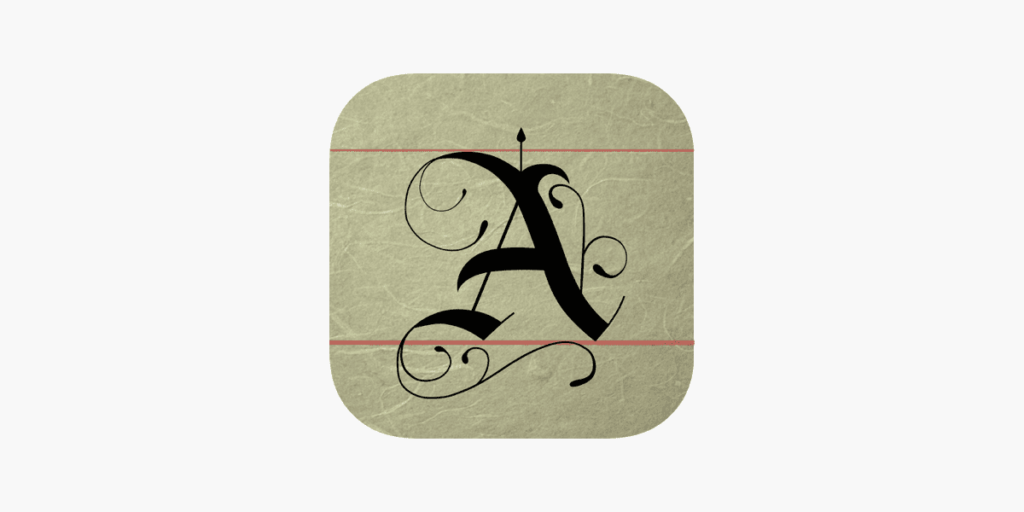
Calligraphy handbook is a free app.
It is a perfect tool for learning and improving your calligraphy skill.
As a beginner, the app will provide the best digital pens and papers for your learning.
As an experienced calligrapher, you will find pen and color effects that are impossible to create.
Pro’s of Calligraphy handbook
- Perfect user interface
- Different brush and angle settings are available
- Absolutely beginners friendly
Con’s of Calligraphy handbook
- Less color availability
Conclusion
I would like to conclude this article with my best suggestion for the best calligraphy App for iPad free & paid.
I strongly suggest Adobe illustrator and of course, Procreate for the best experience.
Also, if you are an absolute beginner go for the calligraphy handbook.